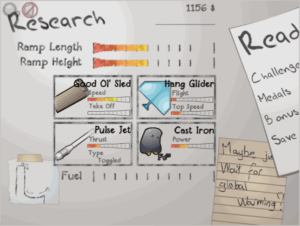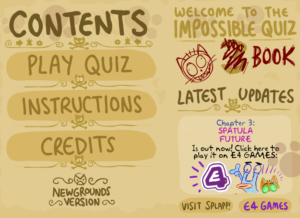Happy Wheels 2 – RELEASE
- By : LonelyDev
- Category : Cars, Game guides, Physics
- Tags: Characters, Controls, game, Happy Wheels 2
Happy Wheels is an extremely popular cartoon game that is known for its gruesome violence, bloody and gory content. It is a dark game that everyone loves to play. If you’re faint at heart and cannot stand viewing bloody body parts and blood then it is highly suggested that you do not try playing this game.
Accessing and getting a hook of the game:
Firstly, visit the Happy Wheels website and sign up for an account. Signing up is important if you’re intending on rating levels, saving replays, and creating levels for other users to play and rate. Most of the happy wheels levels are designed by users wherein the main concept is to have your character get thrown around the screen and have them show their bloody body parts. Check out all the kinds of levels and start playing, you can always switch to a new level for a different perspective. There are different characters, all of whose instructions are listed below.
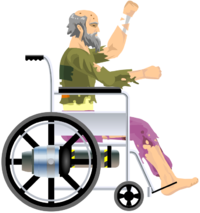
1) Wheelchair Guy – Press the shift & ctrl keys to rotate the jet and the space key to fire.

2) Segway Guy – Press the space key to jump and the shift & ctrl key to change the posture.

3) Santa Claus – Press space key to float, shift key to release the elves when they are injured and C to switch the camera towards the elves.

4) Pogostick Man – Hold the space key to charge a greater bounce, shift, and ctrl key to change the posture.
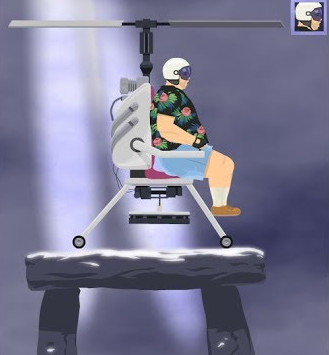
5) Helicopter Man – Press space key to release the magnet, shift and ctrl key to raise the magnet higher and lower.

6) Lawnmower Guy – Press the space key to jump.

7) Moped Couple – Press space key for a speed boost, ctrl key to brake, shift key to eject the woman, and C key to switch the camera towards the woman.

8) Explorer Guy – Press shift and ctrl key to lean, hold the space key to attach the cart to the rails.

9) Irresponsible Parents with the Kid on Bike – Press space key to brake, shift, and ctrl to throw individual riders and C to switch the camera towards the kid.

10) Effective Shopper, the Woman With the Shopping Cart – Press the space key to jump.
Controls:
The Up arrow key is used to accelerate the vehicle and the Down arrow key is used to brake. These controls are used to drive in reverse.
The left arrow key is to lean backward and the Right arrow key is to lean forward. These controls are used to move over hurdles while driving the vehicle.
The controls might seem complicated at first but once you get a hook of it, you’ll love this game.